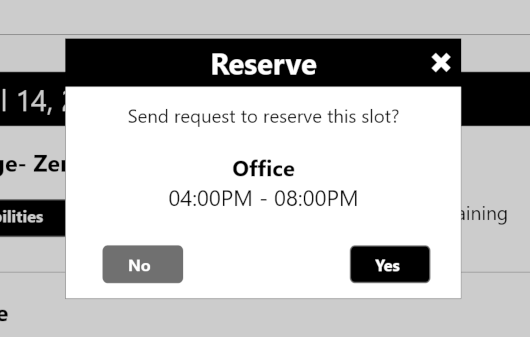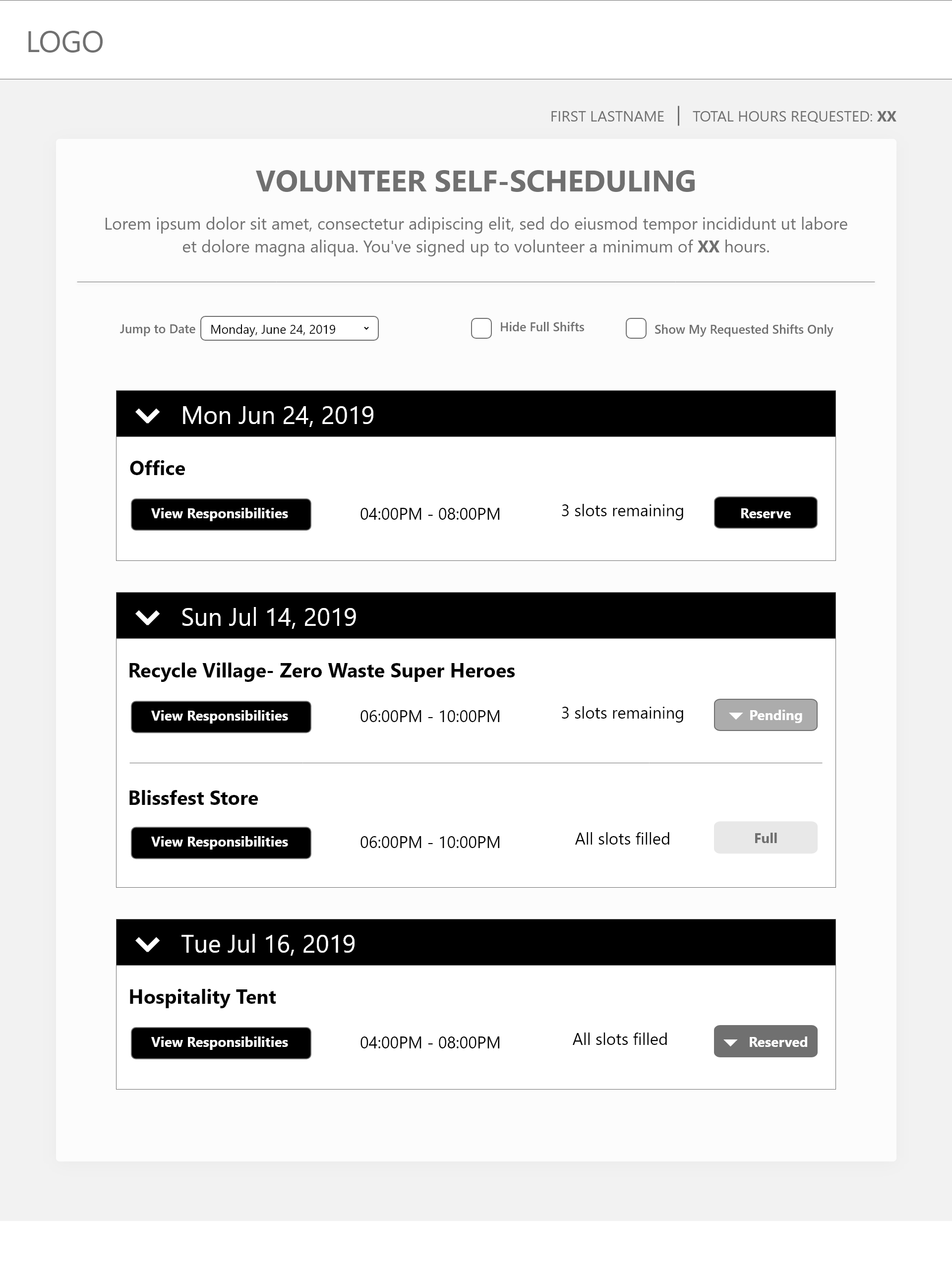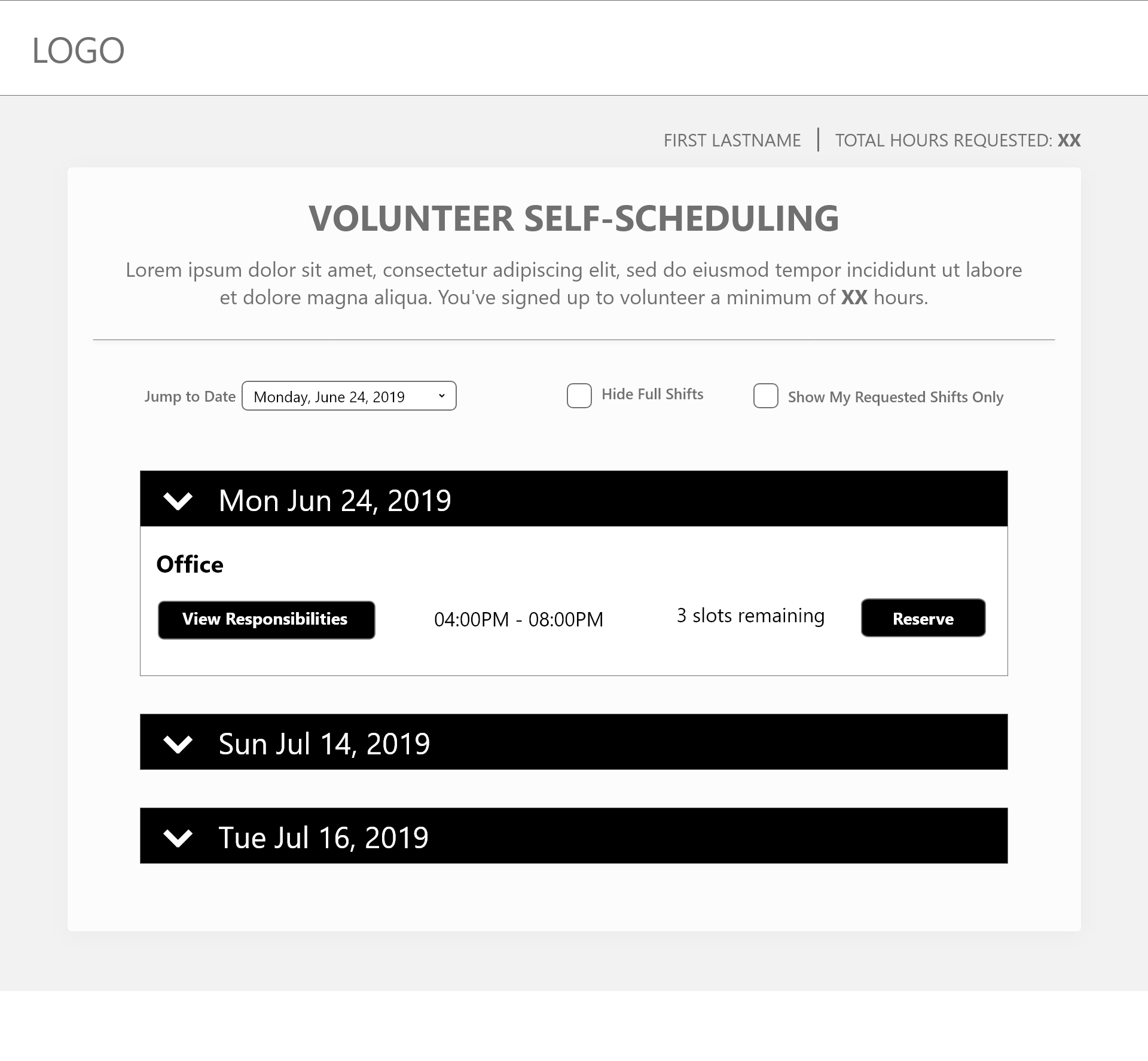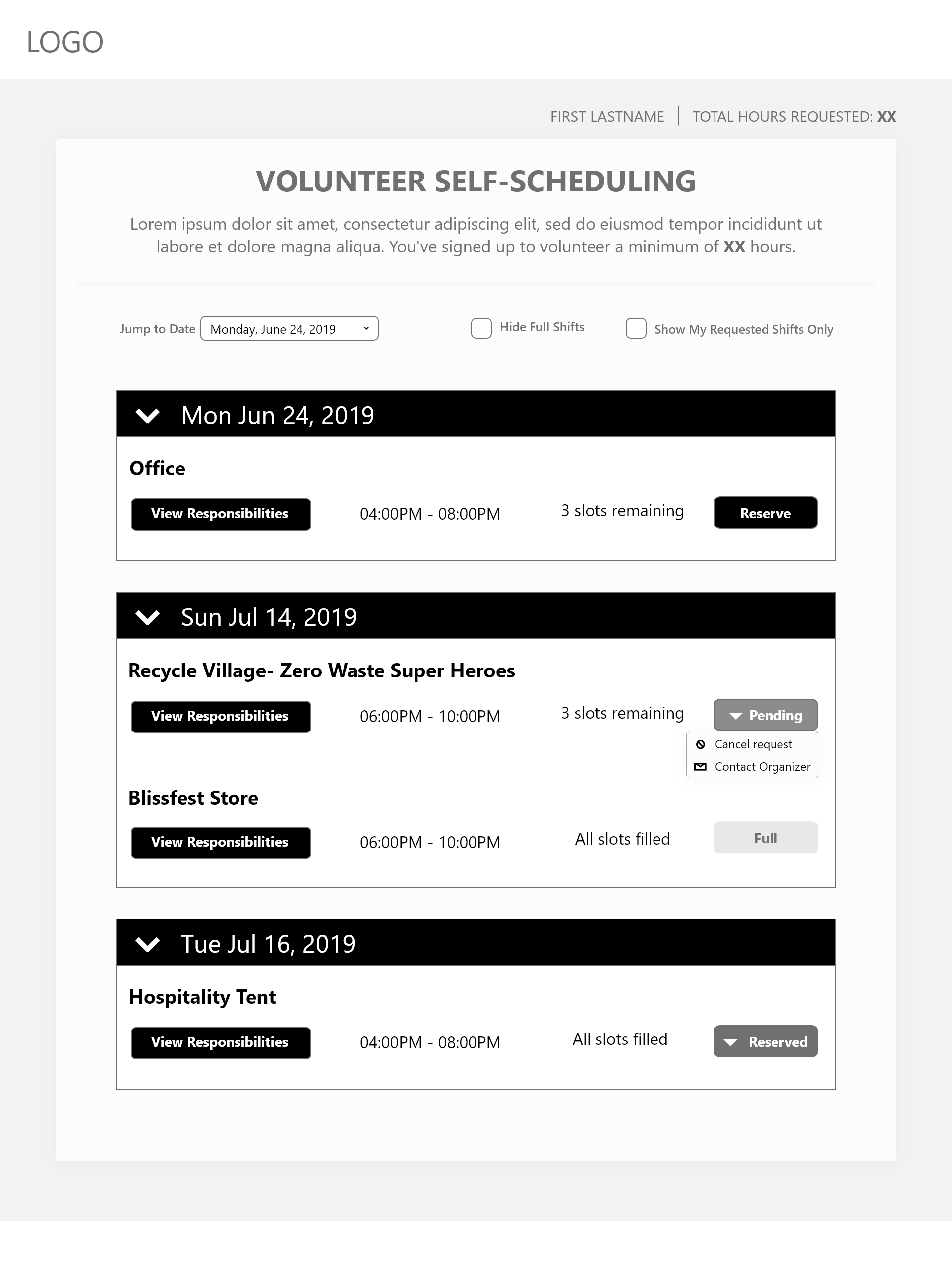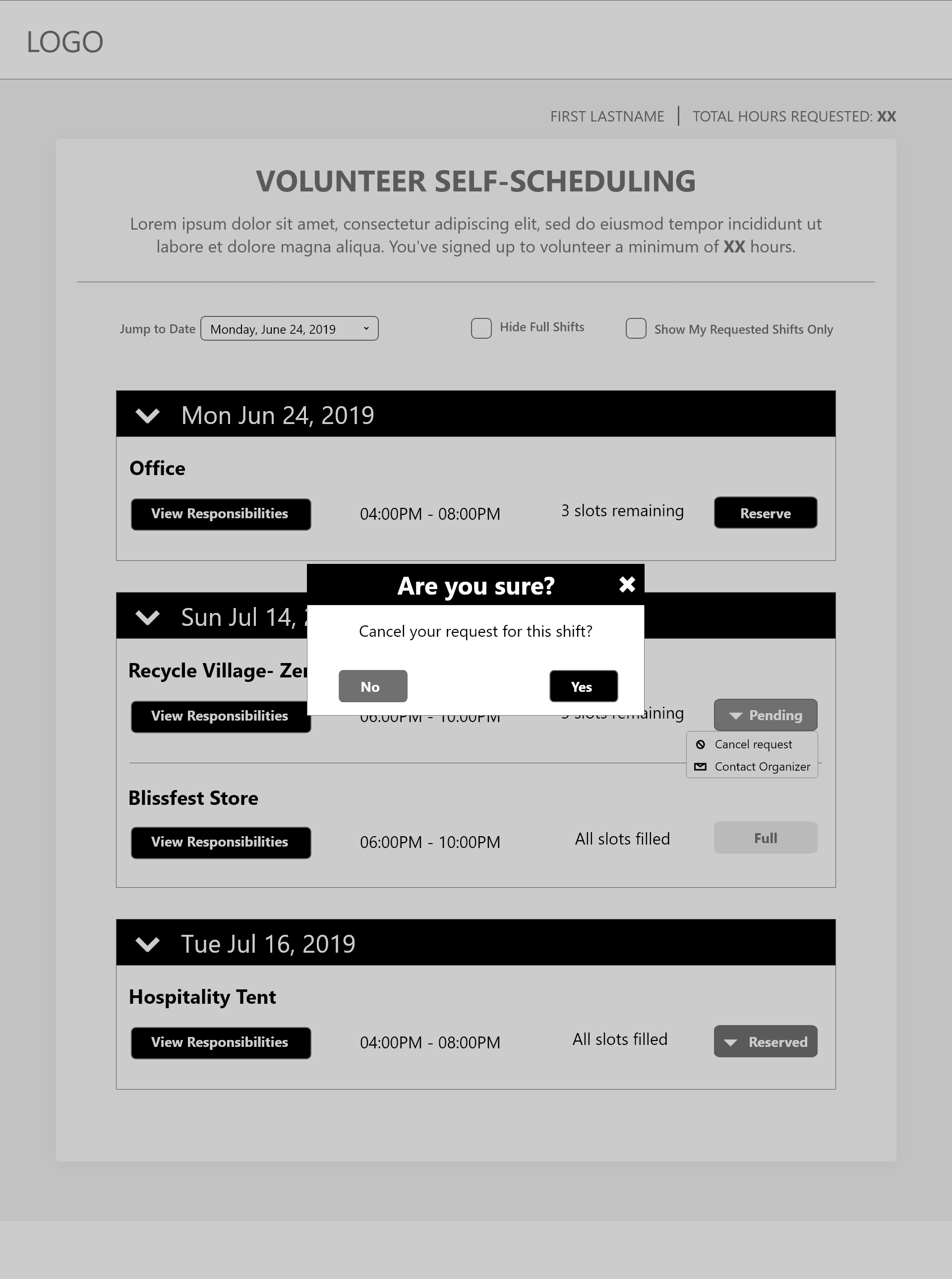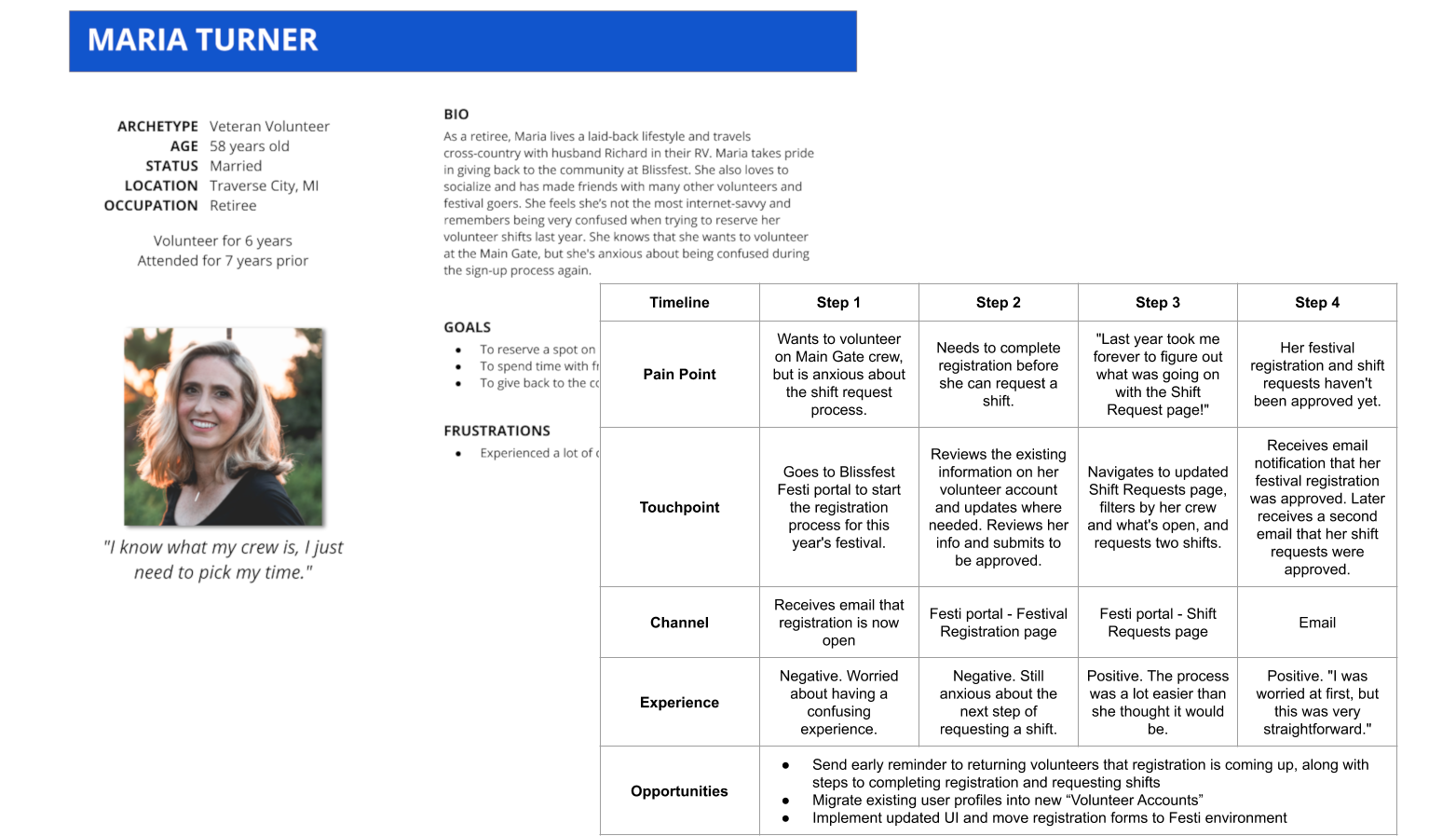Volunteer Portal Redesign
Volunteer Portal Redesign

Background
Blissfest is an American roots music festival that takes place every summer in Michigan. The event only spans a few days in July, but the recruitment and organizing of volunteers starts many months in advance.
Since 2015, Mae, the owner of Beale Street Software, has provided Blissfest with access to and support for Festi, a volunteer management system she developed that's geared towards nonprofit organizations.
The volunteer coordinator uses the system to create electronic signup forms, review and approve submissions, and manage volunteer schedules. On the volunteer side, the system is used to register as a festival volunteer, request their preferred work shifts, and view their shift assignments.
Problem
Mae asked for my help in redesigning the Volunteer Self-Scheduling page in Festi. This was where registered volunteers come to request the shifts they want to work, before the submission is sent to the coordinator for final approval.
The page "worked" functionally, but had several things going against it:
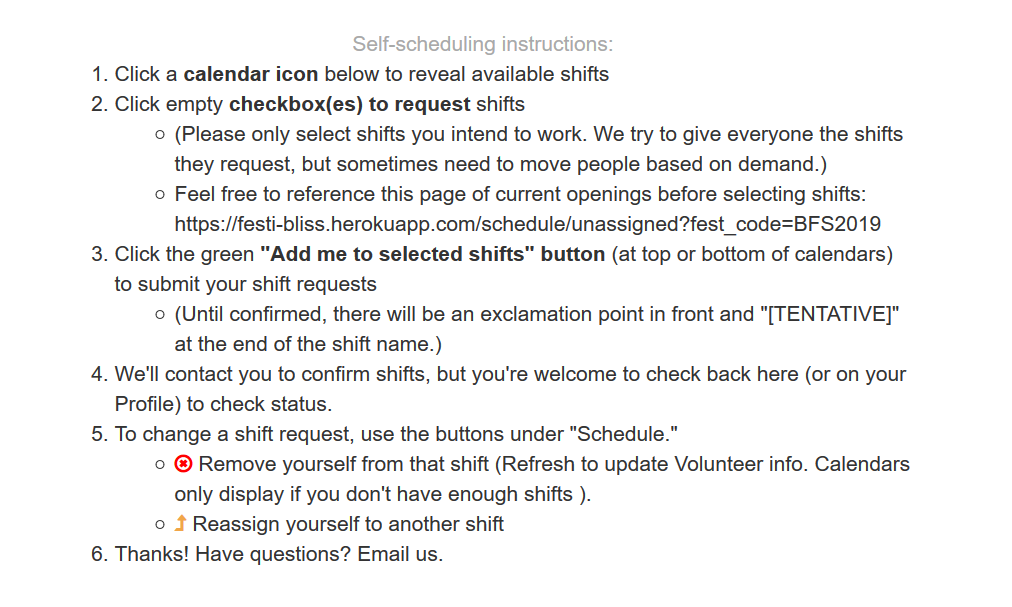
Too Many Instructions
The list of instructions was far too long. The page also lacked calls to action on what users should do next.
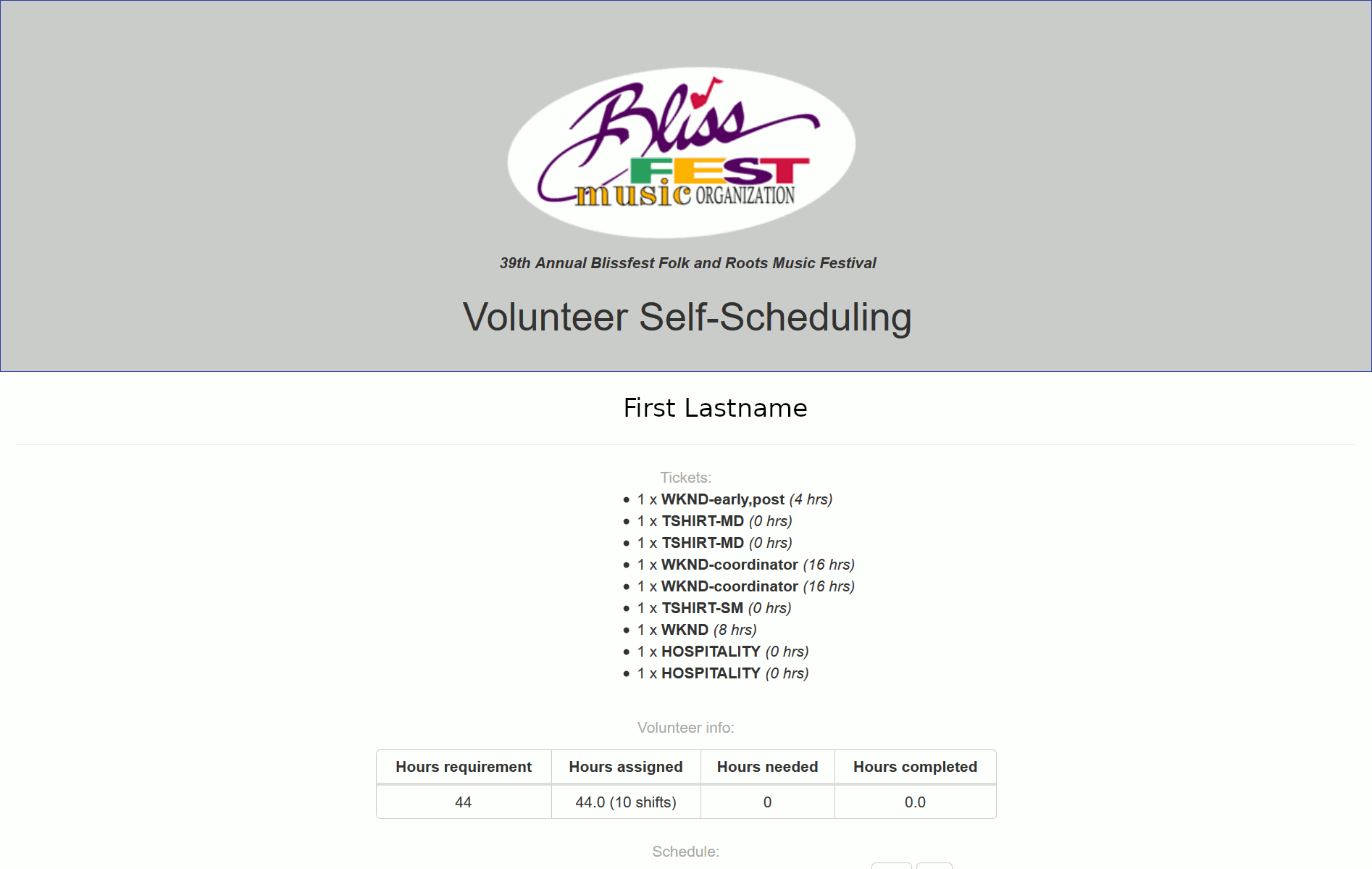
Not Well Organized
The page was lengthy and lacking a clear visual hierarchy.
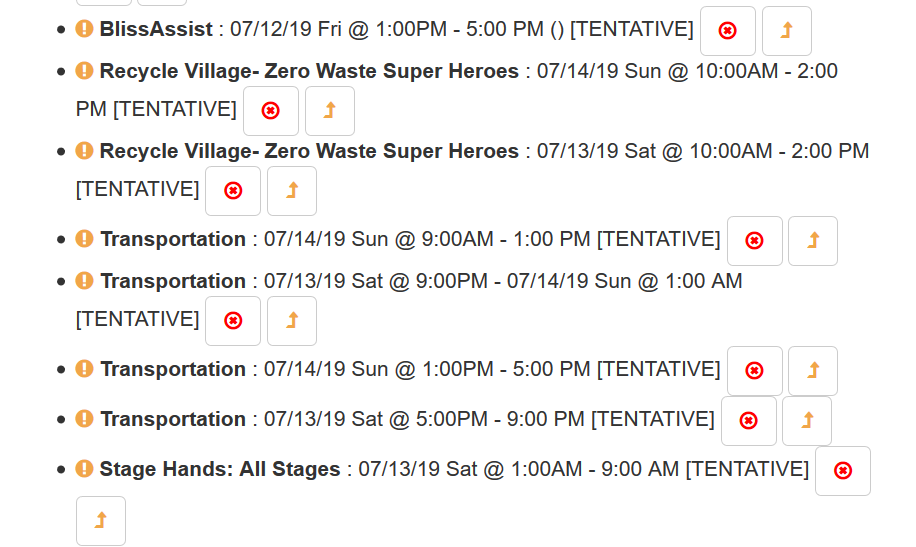
Unintuitive Interface
The page lacked intuitive headers and labels. Users had to rely on the long list of instructions to complete their required tasks.
Users & Audience
The users of the Volunteer Self-Scheduling page include every person who has already completed volunteer registration.
1200
Registered Volunteers
30
Unique Teams
46
Average Age
75
% are returning volunteers
Roles & Responsibilities
My role was UX consultant, as which I collaborated with the stakeholders, performed UX research, brainstormed and shared ideas, and presented concepts and solutions.
Mae was the lead developer for the project. She also provided insight from her previous experiences working with Blissfest.
We also worked remotely with the Blissfest Director of Volunteering, Caroline, who was also the volunteer coordinator and our primary stakeholder.
Scope & Constraints
The scope of the project started off initially small, focusing on the Volunteer Self-Scheduling page. We began discussions in February 2019.
We set up regular calls (usually weekly, sometimes more spaced out) to discuss progress, as well as used Slack, email, and face-to-face meetings whenever Mae was in town.
Although we didn't have a set deadline for completion of the whole project, we set weekly milestones and aimed to implement as many improvements as possible during this festival season.
As our meetings continued, we decided to expand the scope to the entire Festi volunteer experience, instead of just the Self-Scheduling page.
What I Did
Strategy
Determining User Stories
After consulting with Mae, I identified several user stories that the Self-Scheduling page should enable users to complete. These were fine-tuned as the project continued.
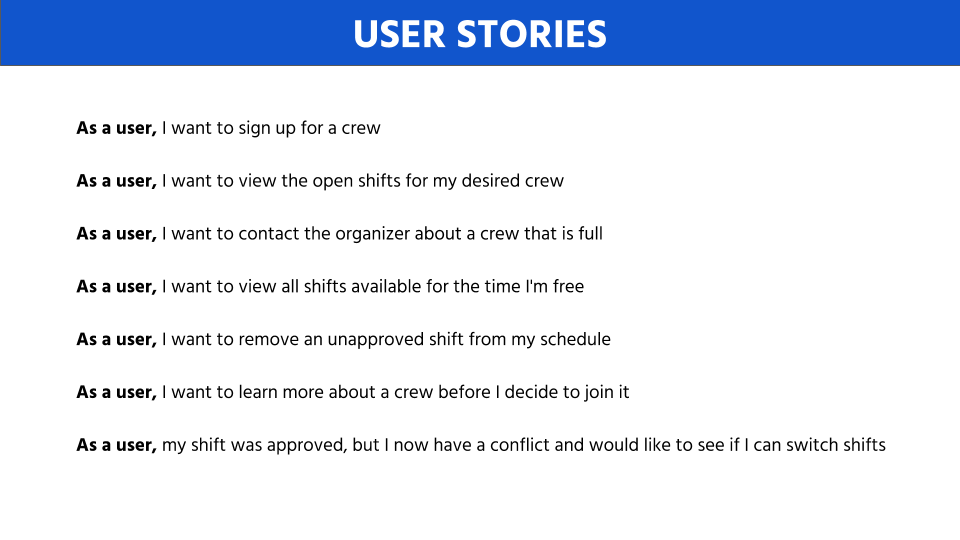
Research + Analysis
Sizing Up the Competition
I looked at various volunteer management-related systems, plugins, and templates. I also looked into Ticketmaster and other sites that are based around events.
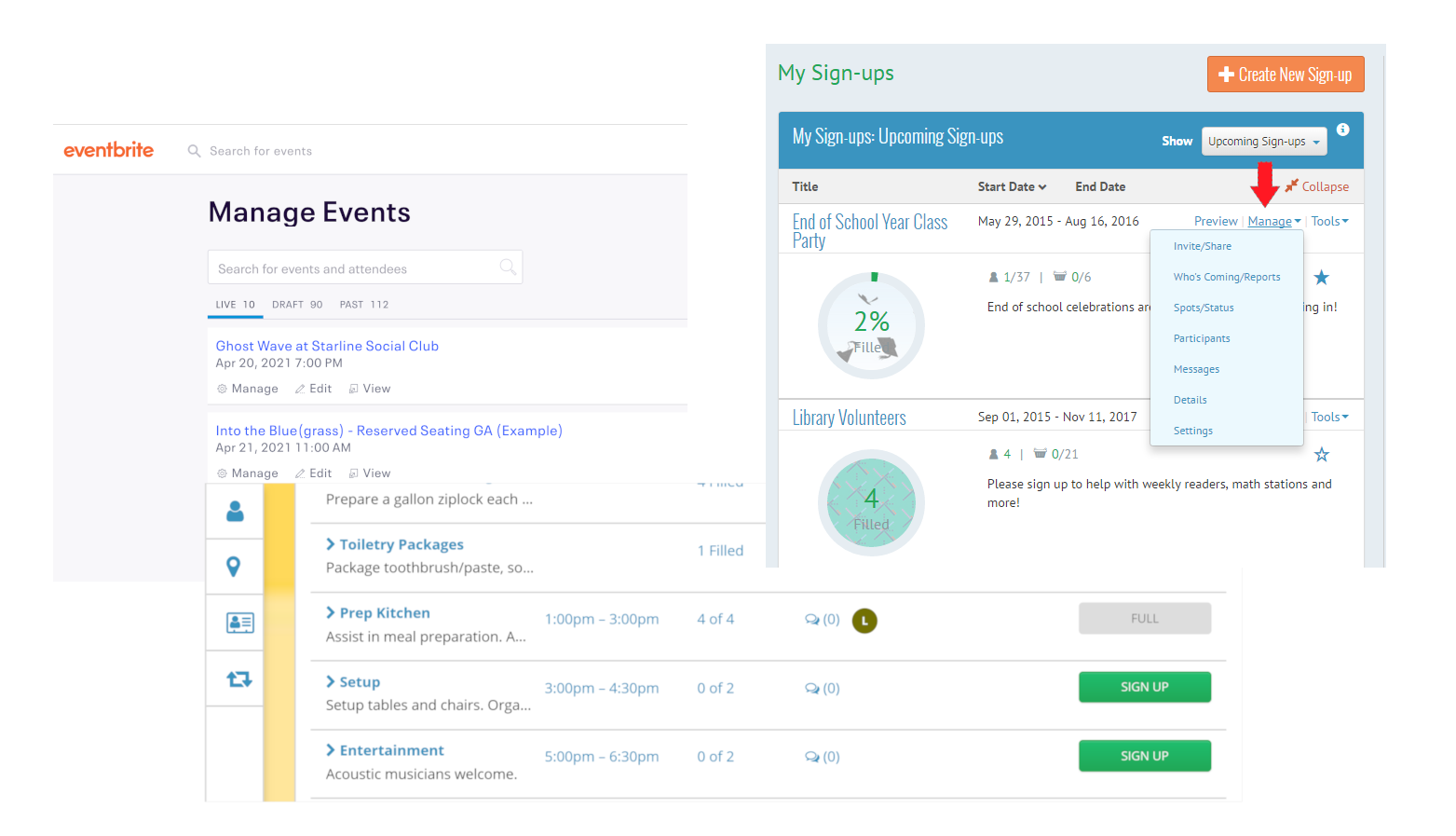
My Biggest Inspiration Came From Signup.com
During my research, I found that signup.com hit many of the marks we were going for. While viewing a demo account, I created a list of pros and cons as they relate to the goals of our users.
Aside from a couple minor issues, the process they had was pretty seamless and straightforward – exactly how we wanted ours to be.
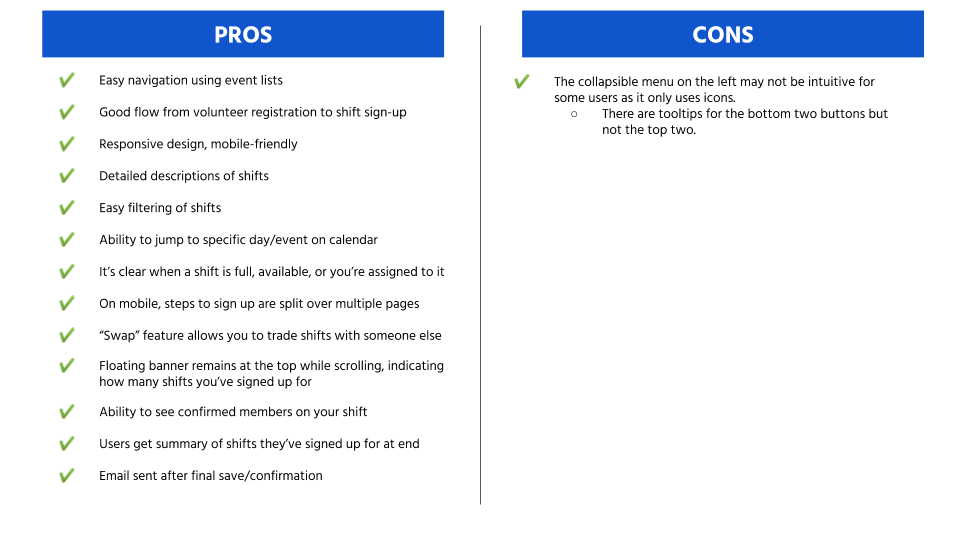
Performing a SWOT Analysis
I also conducted a formal review of the Blissfest Volunteer Self-Scheduling page in order to create a SWOT (Strengths, Weaknesses, Obstacles, Threats) analysis. This helped us to clearly identify where our system stood and what could potentially impact the success of our system revamp.
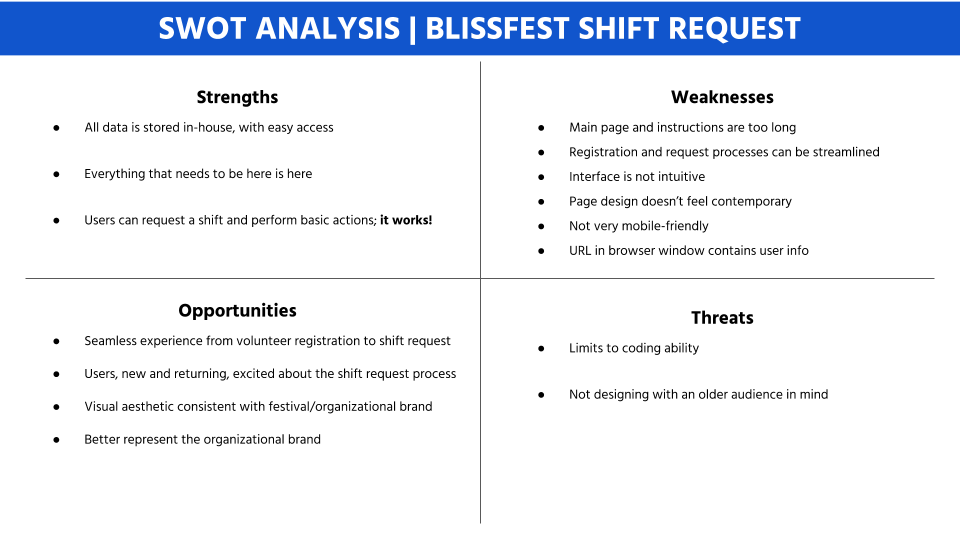
As you can see, while there were several weaknesses noted in regards to the current page, there were few threats and many opportunities to make this the product our users needed.
Mapping Out the Flow
I wrote out the task flow that volunteers currently followed to go from volunteer registration to shift request, and then created a proposed version with simplified steps. I started from volunteer registration because while our focus was the Self-Scheduling page, I wanted to make sure I knew exactly how the flow of information was moving for registered users.
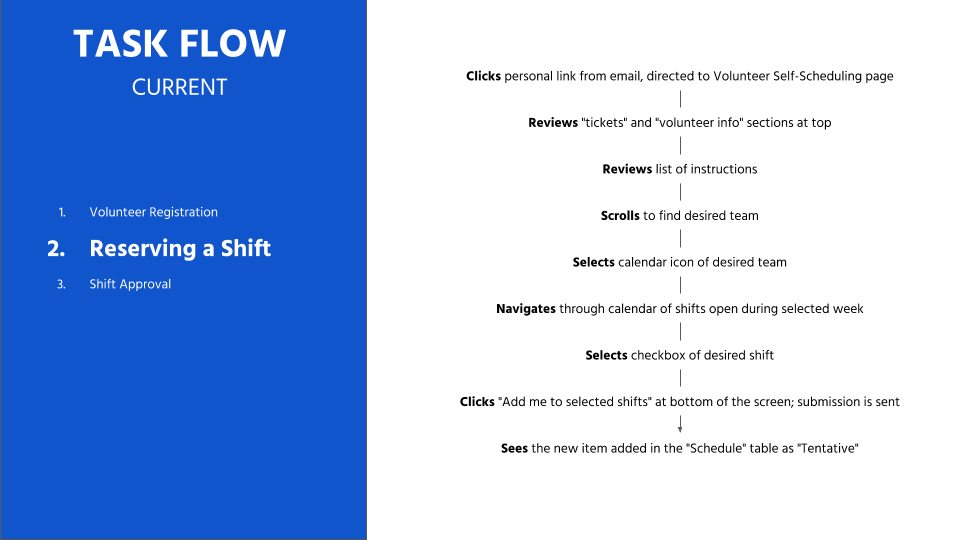
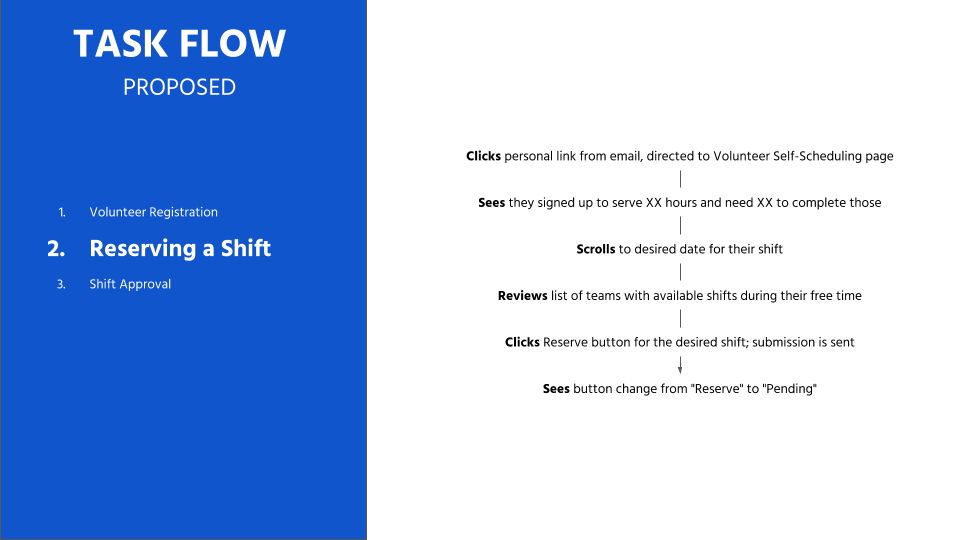
I met with Mae to discuss all of the work I’d done so far. As someone who was usually thinking and working on projects by herself, she was thrilled and felt she was learning a lot in the process.
Design
Putting Pencil to Paper
I sketched a few ideas to represent how users could complete the different use cases we identified earlier.
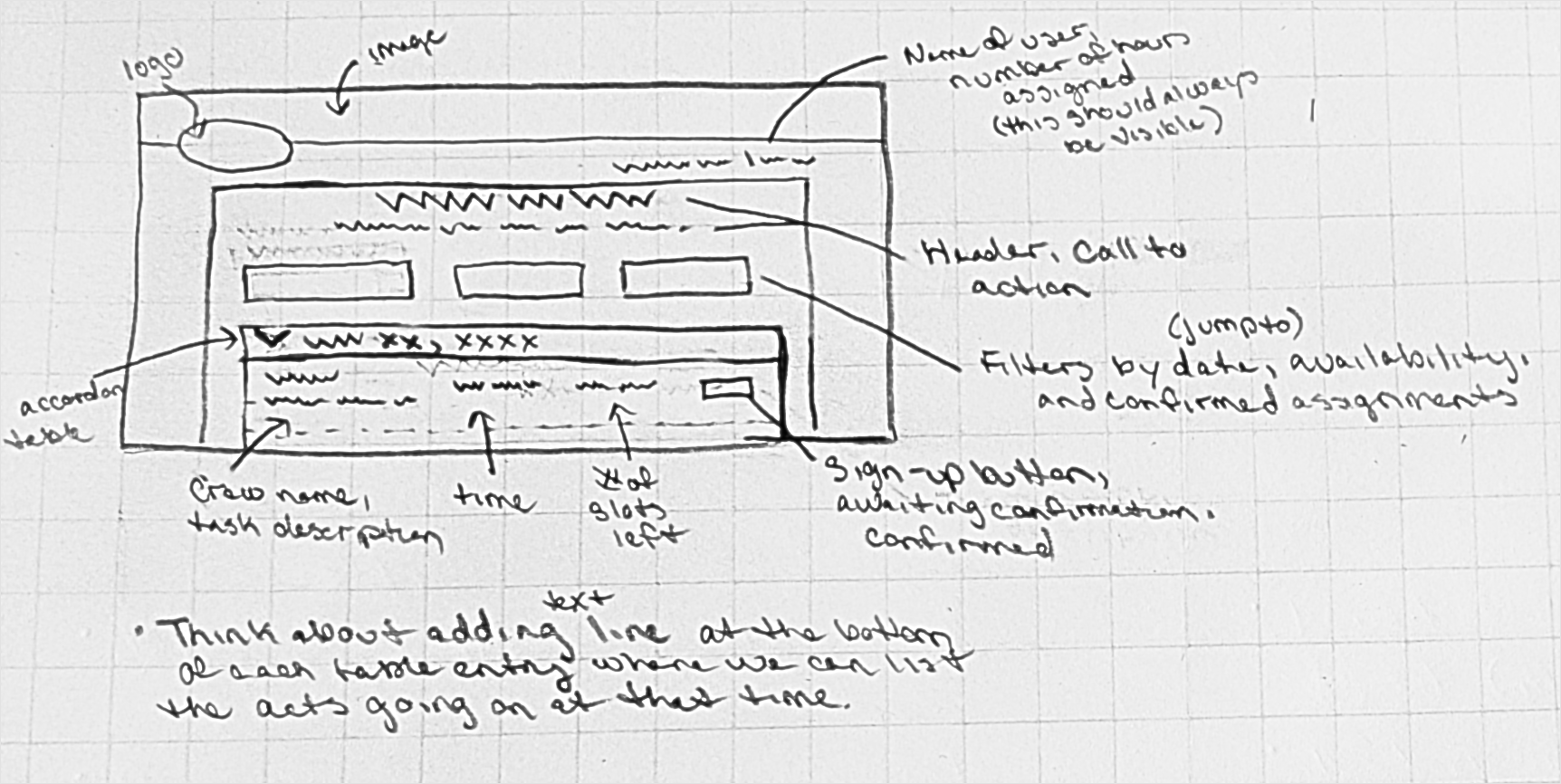
Creating Wireframes
Once I had an idea of where the design was going, I used Adobe XD to frame out the main experience. Some highlights of the things I included were:
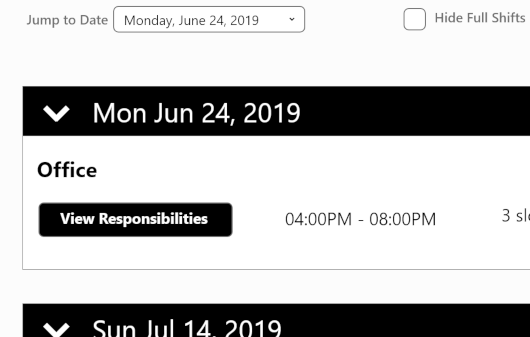
Group By Date
During an interview with the stakeholder, I learned that most people come in knowing on which date they want to volunteer. To make things easier, I grouped the available shifts by date instead of by team. Users can also jump to a specific date.
More Compact
I also made each grouping block collapsible. One of the main problems with the old interface was that the page was too long, requiring a lot of scrolling and showing too much at one time. By making the groups collapsible, we take up less screen real estate and make it easier to scan for important information.
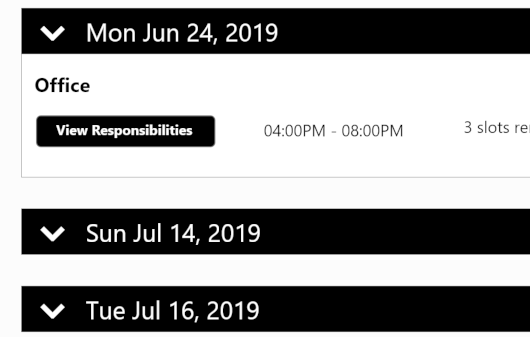
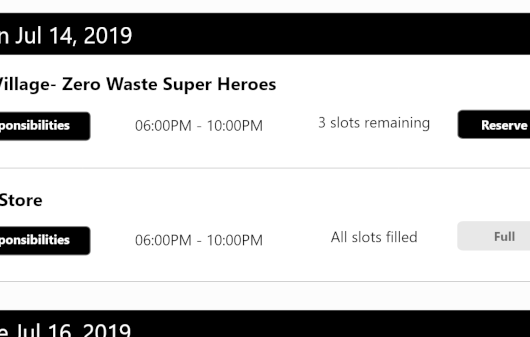
Information At A Glance
In the old interface, the calendar view was a bit confusing and not very intuitive. I addressed this by using clear language and putting relevant information front and center.
More Clarity On Approval Status
I took out the "Schedule" section that showed which shifts the user requested/reserved. Instead I added a button that changes between "Reserve", "Pending", and "Reserved". This allows us to save real estate and gives an easy visual indicator on the status of that particular reservation request.
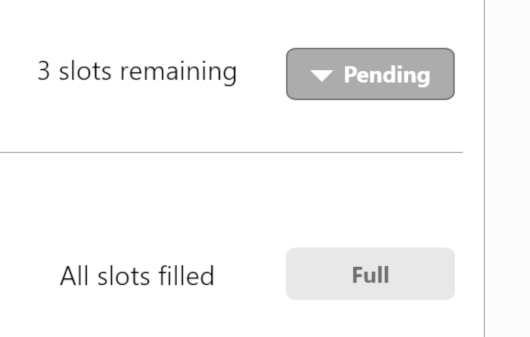
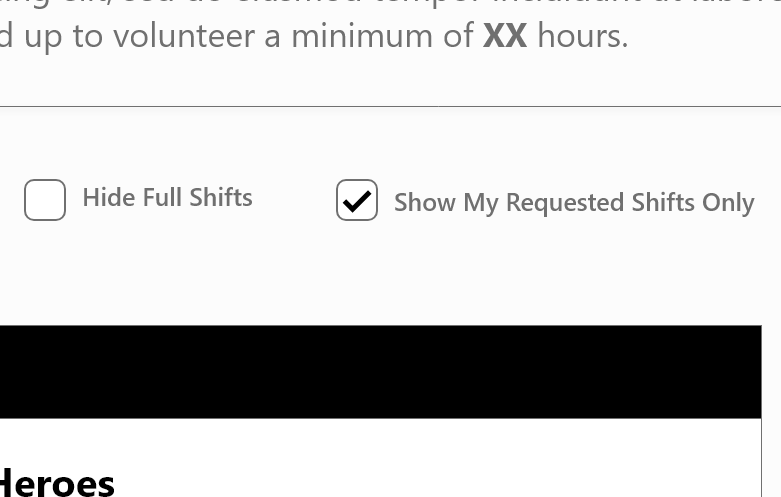
Filters
I added two filters: one to hide shifts that are completely full and the other to show only the shifts the user has requested or has gotten approval for.
Confirmation
One major pain point from users was the lack of Call to Action after they submitted a reservation request. I address this by adding a dialog box ("Reserve") that has the user accept or cancel the action to send the request, as well as a second dialog box ("Request Sent") that confirms the request was sent and alerts the user of what they should expect next.